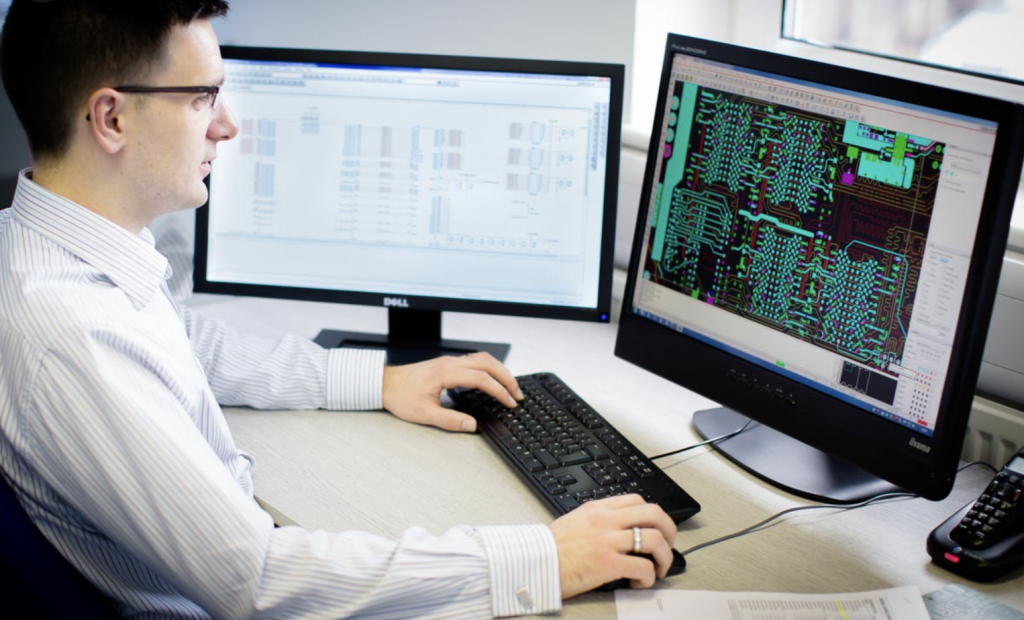With SaaS, businesses can avoid buying, installing, and maintaining local software.
Saas companies provide businesses with software for a fee. Companies can access it over the internet or through a virtual private network.
SaaS providers host the hardware, servers, and code for the software to function.
Additionally, the provider secures the data of your business. Thus, data is accessible to your business, and regular back-ups preserve the local copy.
A SaaS provider provides businesses with a range of applications to perform better. For example, companies can use SaaS in communication, finance, and operations management.
Vendors provide software for a wide range of industry-specific operations, including:
- Office software
- Customer service
- Accounting
- Collaboration
- Communication
- Messaging
- Workflows
- Processes
- Human resources management
You may not see the advantage of SaaS for now. But, the rapid growth of SaaS’ popularity in companies is proof that SaaS is an excellent tool for cutting costs.
Taking Advantage of SaaS
There are many benefits to SaaS, and they impact different aspects of your business.
SaaS will provide the following benefits:
- Reduce the need for infrastructure
- Reduce the need for software maintenance and support
- Listen to your clients
- Effective collaboration
- Improve the efficiency of your business
- Become more cost-effective
- Analytical and context-based decision making for faster decision making
- Provide competitive advantage
Software as a service eliminates the cost of initial installation and update. It also reduces hardware costs.
SaaS providers also take care of maintenance and support of the system. Providers also store and secure your business’s sensitive data.
SaaS is also a far more efficient way of keeping software up to date. Saas companies do frequent and silent software updates. Adding new features is seamless. SaaS ensures that your business is always up to date with software development. By using SaaS, your entire organization can use the same software tools all the time.
Additionally, SaaS gives you and your team easy access to your business’ software. You and your team can access the software from any device and from anywhere. An internet connection is all you need.
What SaaS Can Do to Reduce Your Business Costs
Support and maintenance
Businesses do not need to maintain or repair hardware themselves with SaaS. In addition, frequent backups and low downtime help IT staff to focus on more critical tasks.
SaaS saves businesses the cost of maintaining and troubleshooting in-house software.
When storing and processing corporate data, companies need a reliable SaaS provider. It is up to companies to decide whether they want to control their entire data or let a provider handle most of it.
Costs
SaaS is popular due to its lower initial costs. In addition, the provider maintains hardware and software.
SaaS systems are generally easier to install than systems built in-house. SaaS providers also give sufficient training and support to their subscribers.
Purchasing a long-term SaaS plan can even result in discounts.
Space
In-house IT systems should include the following:
- Working environment
- Stable electricity supply
- Extra security software and systems
- A well-trained staff
These requirements aren’t needed if you’re using SaaS. SaaS providers provide them. It’s cost-effective and time-saving for you. In addition, SaaS companies get the highest level of system security.
Customizations and Upgrades
It can be tedious and time-consuming to upgrade or customize in-house software. A SaaS provider, on the other hand, ensures seamless updates across the board. Thus, businesses get the latest software versions without having to worry about compatibility.
Once implemented, upgrades are available to everyone in your company. In addition, your business can generally port customizations to future software versions.
It is also possible to customize in-house software. Unfortunately, this can be time-consuming for your IT staff. Furthermore, all software customizations are dependent on the existing setup.
Moving them to newer and updated software can cause problems and delays. When upgrading software, it may be necessary to perform a full system diagnostic.
The scalability of SaaS functions is one of the best features. Depending on the needs and workload of your business, you can scale up or down with ease. However, scaling in-house software requires planning. Growing companies have difficulty scaling their operation. SaaS is an excellent choice for newer businesses because of this.
TCO (Total Cost of Ownership)
The TCO of an in-house IT system includes the following:
- Hardware
- Software
- Network
- Backup systems
- Manpower
- Security system
- Support system
- Space
- Maintenance costs
SaaS helps businesses spread costs over time. It can help companies manage their financial risk better. The licensing fees of in-house systems and SaaS systems usually catch up by the third year.
How can SaaS be beneficial if the licensing costs don’t differ that much? SaaS can help businesses save money. Companies don’t have to install and manage their IT themselves. Maintenance, security, and maintaining service availability could take countless hours for businesses.
In-house systems are expensive. SaaS allows businesses to budget money for things that help grow revenue. As a result, companies can focus on improving products, services, and customer service.
Managing time and performance
Having multiple locations makes SaaS more convenient. You don’t have to do a manual install or upgrade software at each site. You can also add new users, roles, and permissions with ease. SaaS can also help you track your employee performance.
SaaS can adapt and provide the best performance depending on the needs of your company. Managing your business’ finances is not an easy task. You are at the constant look out for ways to save up without sacrificing the growth of your company. If you want to invest in a Saas but you have limited budget, you can try little loans NZ. These short term loans NZ from licensed lenders can accommodate businesses.
SaaS That Can Help Your Business Reduce Cost
Bit.ai
Bit.ai is a SaaS platform enabling cloud-based document collaboration and workspace. It allows your team to collaborate. Your group can share information across applications at the same time.
Trello
Trello helps you organize and manage your projects with its boards, lists, and cards. Synchronize users across several devices and work anywhere.
Elink.io
Elink.io allows its users to add links to their content. The tool converts web links into visual content in seconds.
HubSpot
HubSpot provides sales teams with tools for email campaigns and identifying prospects. The software helps them convert leads into paying customers. In addition, HubSpot offers detailed reports for each campaign.
Slack
With Slack, team communication is more accessible. Your entire team can collaborate and share documents through channels.
Choose a SaaS that best fits your business needs with user-friendly platforms and quick support. This will surely help you boost your business growth without losing cash.