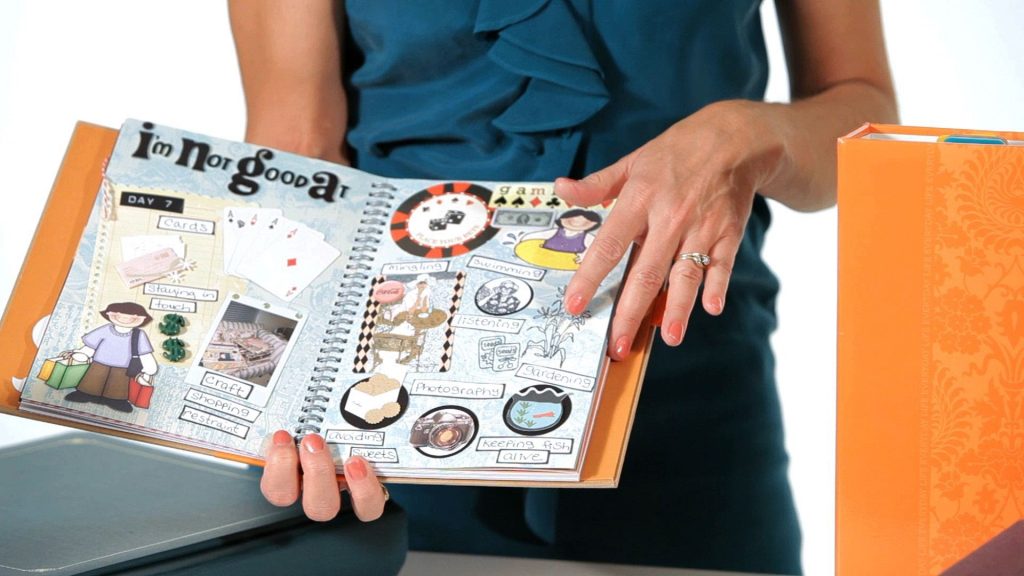If you enjoy working with paper and handmade crafting, you definitely should try scrapbooking. It is not difficult or boring but let you express your fantasy, show your personal style and taste. To start scrapbooking, you don’t need to buy expensive tools or materials, that is why this art is also cheap for those who like it.
Preparation
Consider why you want to create this book. There could be many reasons for it: if you have many printed images and want to organize them, if your baby is going to have a birthday and you want a scrapbook with their photos, or if you are going to create a scrapbook to the anniversary of your family. This will define the size, style, and organization of your book.
You should also consider how many images you will put to your scrapbook, you may want to use all existing photos of a person or choose only the best photos. If you define the size and number of pages of the book, you will able to calculate how many photos can be placed on each page.
Then you need to gather your pictures, it is also recommended dividing them into groups. You should learn several ways of scrapbooking and you choose the most appropriate for you. If you enjoy doing it, you may prefer long and complex ways of scrapbooking, and if you just need the result, focus on the fast ways to do it.
When you have gathered your pictures, you should buy or create. There are a few common sizes and you should choose one of them before buying. If you need a small book with small images, you can use the 8×8 size, if you need something bigger and rectangular, consider using the 8.5×11 format, and if you need the most standard and common size, buy or create a 12×12 scrapbook.
Then you also need to buy and gather all necessary materials. If you are buying a scrapbook kit, you will already have them as the part of the set. This kit usually contains an album, page protectors to avoid photos from the oils, tape or photo-safe glue, ink pens, and scissors for cutting. Think well when choosing the color of an album and other elements, it should be suitable with the main concept of your scrapbook and the colors of pictures you want to put there.
Plan the layout of your album. Decide how many images you will place on each page, where they will be placed, what additional elements you want to use except these photos. You can draw a scrapbook layout on a paper, it will help you to place photos on the album pages in the more organized way.
Start Making It
Pages of scrapbooks usually have a colored background. If your album has just a set of empty pages, you can set their background by your own hands; to do it, you need to cut printed paper and then glue it for each of the pages. When every page has a proper background, you can begin adding pictures to it.
Don’t place the photos chaotically, think well before gluing them, and if certain photos don’t fit into your layout, you can trim them. Before gluing down any photo, you should be confident about its placement.
After adding the photos, you can start adding other elements like images, stickers, or written messages. You can also add other interesting elements. It depends on your budget and the main concept of the album. All these elements should be placed logically and appropriate for the common style of your scrapbook.
If you write messages, they should be connected with the photos on the same pages, they can describe your feelings during the moments shown in the photos. The messages are also a good guide for people who see these images for the first time and don’t quite understand their meaning.
Keep doing all these steps until all the pages will be completed. If you planned your scrapbook well, there will be the normal amount of photos on each page, and you will not have a lack of pages. If there are too many pages and you don’t know what to place there, you can add there additional elements. You are able to add printed pictures or let other people write their wishes.
Creating a Digital Scrapbook
People who prefer to store their moments in the digital form can prefer this type of scrapbooking. It also gives you a lot of advantages:
– You need less time to create it, you don’t even need to go anywhere.
– You don’t need to buy any albums, glue, paper, and tools.
– You can send a digital copy of an album to anyone by using email or messengers.
If you create a digital book, it doesn’t mean that you can keep it only in the digital format. You can print it on the special paper and make a physical copy of this album. More than that, you are able to create many copies and send them to your friends and relatives who would like to read it.
To create a digital book, you need to choose special software. Make a small research and find the most appropriate program that:
– Has a compatibility with your computer, It depends on the OS, hardware, and the processor of your device. If the software is not compatible with your PC, you would not be able to use it.
– Has an affordable price for you. Many such programs have a trial period or restricted functionality until you but a full version, and expensive software can provide more functionality to you.
– Gives you all the necessary tools for creating a good album, you should read the review of an application and look what it can provide you before using it.
Each program has its own approach to creating a book, but they usually help you do it in a few steps. To get started, you need to create the file of your scrapbook, choose an appropriate size and color scheme, and set the layout.
You should also set the background for each page, by using any appropriate image. You can use more different backgrounds and other elements in comparison with a physical album. You should also set the number of pages you need, it can be standard or custom depending on the number of photos you need to add.
Then, add your photos to the album. To do it, you need to have all the photos on the computer or download them from the cloud, and if any photos don’t fit the format of your scrapbook, you can resize them easily.
After that, add messages and other decorative elements of your album. Unlike with the physical album, you can use any elements that your software allows, and use any fonts and sizes for the text elements. If you did any mistake, you can easily undo it in the process.
Tips for Creating Good Scrapbooks
– It is not necessary to add all of your photos, you can choose only the most interesting of them for the album. If you can’t do it, ask other people for help. Ask them to pick the photos that are the most suitable for use in your scrapbook.
– You could include photos or backgrounds found online if they suit your album and make it more funny or entertaining.
– Choose the right main idea of your album. It will allow you to pick the appropriate color scheme and layout for pictures.
– Select the format of a scrapbook depending on the size of your pictures to make them fit into the page size.
– The most popular albums have page protectors. These elements can protect your pages for many years.
– If you don’t know how to place big photos on small pages, use the paper cutter or trimmer, but it is recommended to choose a right format of an album so you would not need to use cutters.
– When it comes to choosing the scissors, they should be designed for cutting small details, you can buy the scissors designed specially for scrapbooking.
– If you need to protect your table from damage, you should use the cutting mat during the process.
– You should use ink pens rather than ballpoint pens. Ink tools don’t leave the lines on your layout, keep their color unchanged, and don’t leave streaks.
– It is also a common practice to specify when the photos were taken. It helps readers to see not just what is going on but also when it had happened.
– If you are going to make your messages more poetical, you can add quotes from famous people or poems. You can find many inspirational texts online.
– Make your album positive, it should cause only good emotions for anyone who reads it.
If you haven’t worked on scrapbooks before, you may not understand how to do it well. Look for the examples and you will see how other people create albums with photos, pictures, texts, and other elements.
Don’t use the cheapest tools, paper, and inks. If you need to keep your album for decades and let other generations read it, consider using the tools of the high quality.
You can also apply special effects to the photos in any photo editor. Do it before printing them and adding to the album. Popular image editors give you the opportunity to apply a lot of different effects, change the colors of pictures, and make them more funny.