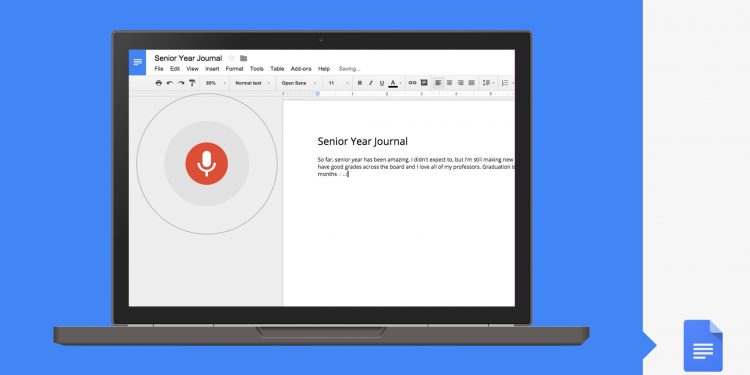All you have to do to get started using voice on Google Documents is to select “voice typing” in the tools menu of your Google Docs bar. After you’ve collaborated all of your voice ideas (during a meeting, taking notes in class, maybe even starting your research paper), and said everything that comes to mind, you’re free to start editing it all to make it more presentable.
It’s incredibly easy to fix your documents now- just start editing and formatting what you put on the page using commands like “copy text,” “insert highlighted table,” and even simpler commands, like “highlight”.
There’s a full list of commands here, but we’ve listed some for your convenience:
- First things first, Google Voice Text works with practically any language and accent, including Zulu, Turkish, Arabic, Bulgarian, “Indian” English, Spanish, French, Korean, Russian, and more
- You can add lots of punctuation to your document by just using their grammatical names, such as adding periods, commas, exclamation points, question marks, new lines, and even starting new paragraphs.
- Edit your document with phrases like copy, cut, paste, copy link, delete, and insert table of contents, as well as inserting a bookmark, insert footnotes, headers, or charts.
- Try adding and formatting tables, moving around your document, and troubleshooting with your voice!
The best part about this update is that you don’t have to pay anything or use complex software to try it out. All you have to do is go to Google Search tools or on your Google Docs page and start using your voice to capture and edit your ideas, as well as formatting your document in Docs! Try using it today with other Google Apps at your work!