USB drives are small devices that store important files and data. But sometimes, these files can get lost or deleted accidentally, and this Data loss can be a real headache, whether it’s precious photos, important documents, or favorite music files. But fear not! USB data recovery is here to save the day.
In this article, we’ll explore everything you need to know about rescuing lost or deleted files from your USB drive. We’ll introduce you to Wondershare Recoverit, a powerful tool designed to recover data from USB and several other devices.
From understanding the causes of data loss to learning step-by-step recovery methods, this guide will equip you with the knowledge and tools for usb data recovery, enabling you to recover your valuable data with ease. So let’s start:
Understanding USB Data Loss
Causes of Data Loss on USB Drives:
Accidental Deletion:
Users may inadvertently delete files or folders from their USB drives, either by mistakenly selecting them or due to human error.
Formatting Errors:
Improper formatting procedures or errors during the formatting process can lead to the loss of data stored on the USB drive.
Physical Damage or Corruption:
Physical damage to the USB drive, such as exposure to water, heat, or physical impact, can result in data loss. Additionally, corruption of the drive’s file system or internal components can lead to inaccessible or lost data.
The Impact of Data Loss
USB
Data loss can be devastating for individuals and businesses. Here’s how it can impact them:
- Individuals: Important photos, documents, music, or financial records can be lost.
- Businesses: Critical business documents, customer data, or financial records can be inaccessible, leading to disruptions, financial losses, and even legal issues.
Importance of Prompt Data Recovery to Minimize Losses
The sooner you take action after data loss, the better the chances of recovering your files. Here’s why prompt recovery is important:
Minimizes damage:
Further use of the drive after data loss can overwrite lost data, making recovery impossible.
Increases recovery success rate:
Data recovery specialists have a better chance of salvaging files if they have yet to be overwritten.
Exploring Data Recovery Software
Data recovery software helps salvage lost files from various storage devices, including USB drives. These programs scan the storage media for data remnants and attempt to reconstruct them into usable files.
Here are some functionalities of data recovery software:
- Scanning capabilities: They offer different scan modes, like quick and deep scans, to find different levels of data loss.
- File type support: They can recover various file types like documents, photos, videos, and audio.
- Preview functionality: This allows you to preview files before recovering them, ensuring you retrieve the desired data.
Key Features to Look For in a Reliable Data Recovery Tool
When choosing a data recovery tool, consider these key features:
- Success rate: Look for software with a good reputation for successful data recovery.
- Ease of use: A user-friendly interface makes the recovery process simpler.
- Supported file types: Ensure the software supports the file types you need to recover.
- Free trial/money-back guarantee: This allows you to test the software before committing.
Wondershare Recoverit: A Versatile Solution for USB Data Recovery
Wondershare Recoverit is a very powerful and user-friendly flash drive data recovery solution that helps you retrieve lost or deleted files from your USB drive.

Key features of Wondershare Recoverit:
Advanced-Data Recovery:
Recoverit uses powerful algorithms to recover lost or deleted data from various storage devices, including USB drives, hard drives, SSDs, memory cards, and more.
Versatile File Recovery:
It supports various file types, including documents, videos, audio files, emails, and archives, ensuring you can recover any data you might have lost.
Lost Partition Recovery:
Recoverit can even help you recover data from lost or formatted partitions on your storage device.
Deep Scan:
In addition to a quick scan for recently lost files, Recoverit offers a deep scan for more thorough searching and a higher chance of recovery for older or corrupted data.
User-Friendly Interface:
As mentioned earlier, Recoverit boasts a clean and intuitive interface that makes data recovery accessible even for non-technical users.
Free Trial:
Wondershare Recoverit offers a free trial that allows you to scan your storage device and preview recoverable files. It lets you assess the software’s capabilities before committing to a purchase.
Using Wondershare Recoverit for USB Data Recovery
Launch and Connect:
Download and install Wondershare Recoverit. Connect the USB to your system and launch the software.
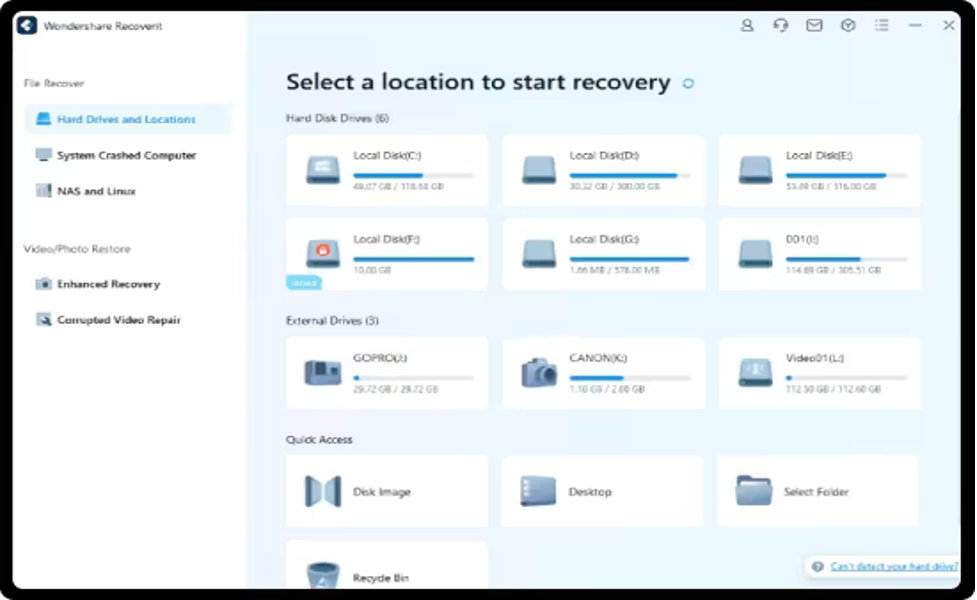
Scan and Select:
Select the USB from the list of available devices and initiate the scan. Once the scan is complete, choose the files you want to recover.
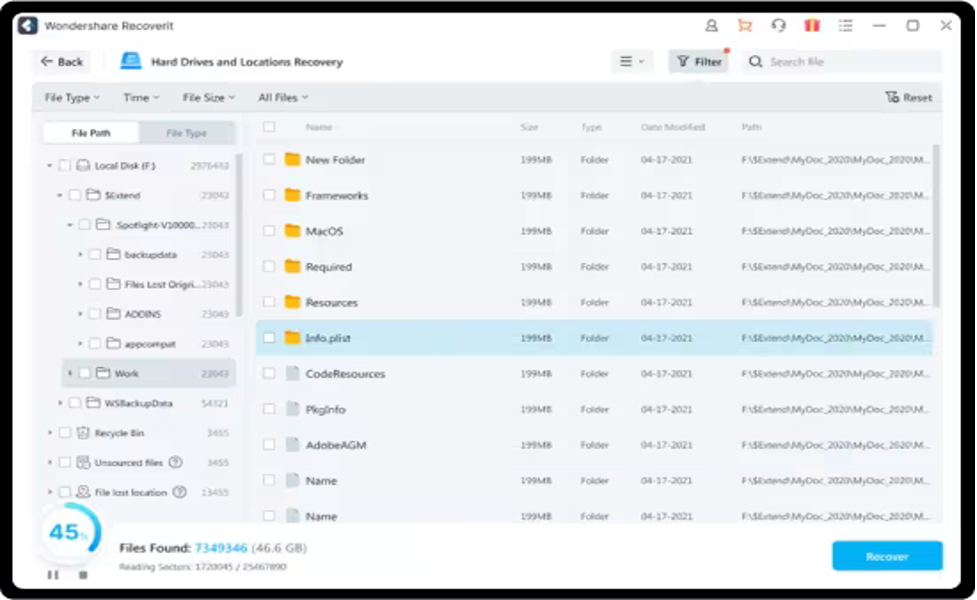
Recover and Save:
Preview files (if possible) to ensure they’re the ones you need. Finally, select a safe location on your computer to save the recovered files.
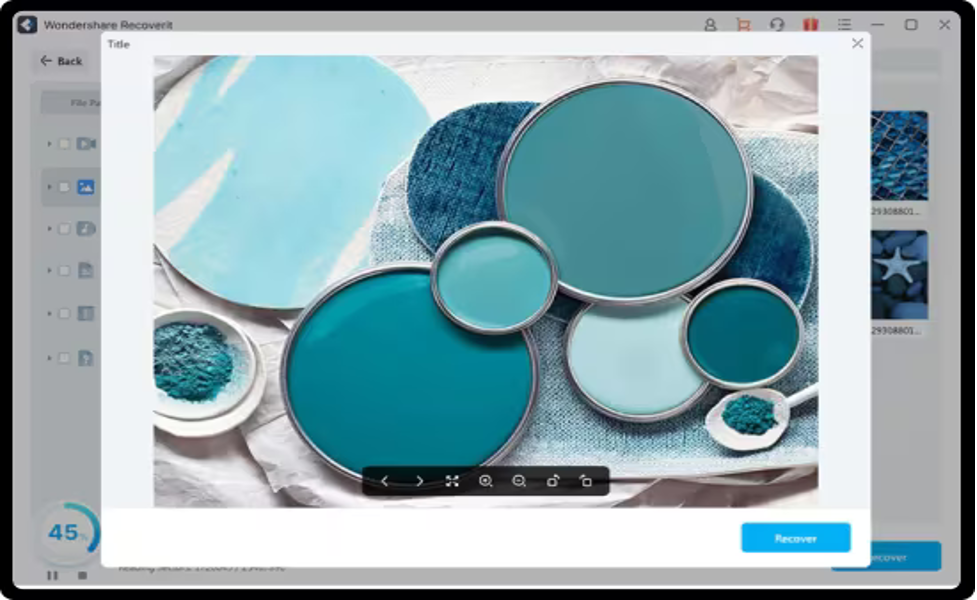
Wondershare Recoverit simplifies data recovery with its user-friendly interface. The clear instructions and well-organized layout guide you through each step. You don’t need technical expertise for flash drive recovery and can successfully recover your lost files.
Strategies for Preventing USB Data Loss
Best Practices for Data Backup and Storage
The best defense against data loss is a good offense – having a backup! Here are some best practices:
- Regular Backups: Develop a routine for regularly backing up your important data to a separate storage device, such as cloud storage.
- The 3-2-1 Backup Rule: Consider the 3-2-1 backup rule: 3 copies of your data, 2 on different media, and 1 offsite (e.g., cloud storage).
- Version Control: When working on important documents, use version control software to track changes and revert to previous versions if necessary.
Tips for Safely Ejecting USB Drives
Improperly removing a USB drive can corrupt data. Here’s how to eject safely:
- Use the “Safely Remove Hardware” function: On Windows, right-click the USB drive icon in the taskbar and select “Eject” before unplugging it. On macOS, drag the drive icon to the trash can.
- Wait for the confirmation: Don’t unplug the USB drive until your operating system confirms it’s safe to remove.
Strategies for Avoiding Physical Damage to USB Drives
USB drives are fragile. Here’s how to protect them:
- Store them properly: Keep them in a case or protective sleeve when not in use.
- Avoid extreme temperatures: Don’t expose them to excessive heat or cold.
- Handle them with care: Avoid dropping them, bending them, or exposing them to liquids.
Final Words
USB data recovery is essential for retrieving lost or deleted files from USB drives. Whether it’s accidental deletion, formatting errors, or physical damage, Wondershare Recoverit provides a reliable solution to recover your valuable data. Remember, data loss can have a significant impact on individuals and businesses, so it’s important to act promptly to minimize losses.
By following the steps outlined in this guide and using Recoverit, you can restore your files and ensure the safety of your data. Don’t let data loss causes you stress – with knowledge and the right tools, you can recover data from USB and move forward confidently.
Wondershare Recoverit Free Download:
Click below to download Wondershare Recoverit.













