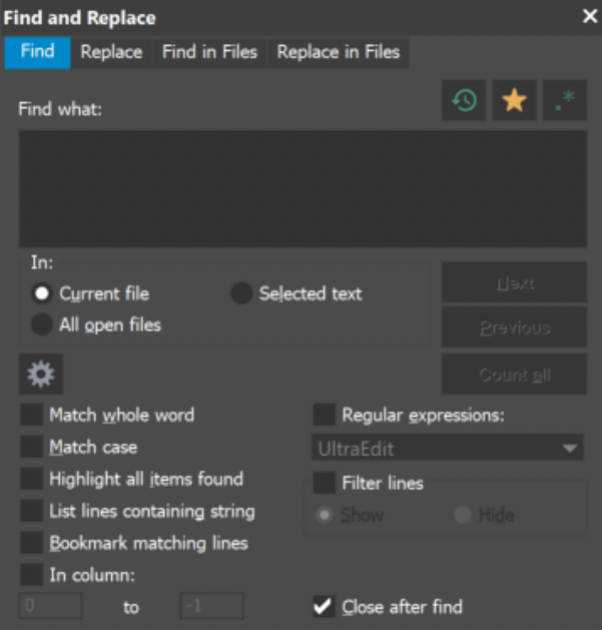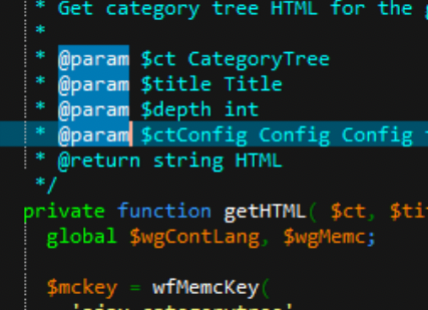What is a code editor? It is a very important tool for a programmer’s work. Regardless of whether you are developing your pet project solo, working in a team on a big project, or creating a web or mobile application, you will definitely need a code editor.
In this article, we will explain what a code editor is, the useful features it provides, and why you should use it.
- What Is A Code Editor?
- What Are Examples Of Popular Code Editors?
- Why Should You Use A Code Editor?
- What Useful Features Does A Code Editor Provide?
- Dynamic Code Auto-Completion With IntelliTips
- Multi-Caret/Multi-Select
- HTML/Markdown Live Preview
- Search
- Column Mode
- Integrated FTP, SSH & Telnet
- Customizable UI
- Themes
- Are You Ready To Get The Best Code Editing Experience With UltraEdit?
What Is A Code Editor?
A code editor is one of the tools used for software development. This is a text editor designed for writing and editing code.
A code editor can be a standalone application or built into an IDE. It provides a number of useful features that allow programmers to write code faster and easier.
Typically, code editors have syntax highlighting and allow you to automatically format your code. In addition, they allow you to quickly find and replace text, rename objects in code, and much more.
What Are Examples Of Popular Code Editors?
There are many different code editors. You can find both free and paid code editors on the Internet.
All code editors support different platforms and programming languages. Some of them support one or more programming languages, others are universal and allow you to work with almost all programming languages.
Let’s list the most popular code editors:
- UltraEdit is a cross-platform high-performance code editor that provides extensive customization options, as well as a lot of additional features.
- Sublime Text is a cross-platform editor that supports a large list of programming languages and provides hotkeys and search tools.
- Visual Studio Code is a cross-platform code text editor that provides many useful features, as well as the ability to install extensions.
- Notepad++ is an open-source tool that works only on Windows systems. It supports various programming languages, but has limited functionality.
- Vim is a cross-platform, stable, and reliable source code editor. It has features that help speed up the coding process, including auto-correct, auto-complete, syntax suggestion, and more.
Why Should You Use A Code Editor?
Using the perfect code editor allows you to simplify and speed up the process of writing code. This is possible due to the fact that they provide useful features for automatic code generation, auto-correction, quick find and replace, and much more. Source code editors also allow you to quickly find and fix errors.
All code editors highlight the code in different colors, which makes the process of reading the code much more convenient and faster.
Compared to complex IDEs, which, in addition to the code editor, also include a compiler, debugger, and profiler, code editors load faster and also take up less memory. If you are working on a computer with few resources, then it is better to use a code editor.
In addition, code editors usually support a large list of programming languages, while IDEs have a limited number.
What Useful Features Does A Code Editor Provide?
One of the most powerful and popular code editors is UltraEdit. It provides a lot of useful features that greatly simplify a programmers’ life. Let’s look at some of them.
Dynamic Code Auto-Completion With IntelliTips
UltraEdit provides the IntelliTips code completion feature, which allows you to significantly increase the speed of writing program code. You can enter just a few characters, and the code editor will automatically complete your input or offer a list of available completion options.
IntelliTips works across multiple programming languages and can significantly improve programmers’ productivity.
Multi-Caret/Multi-Select
Sometimes multiple lines of program code can be similar to each other. In this case, when editing them, it may be necessary to make the same changes to several different lines of code. In order to not do the same action many times, UltraEdit allows you to select several lines of code and edit them at the same time.
You can select as many lines of code as you want at once and then edit or move them.
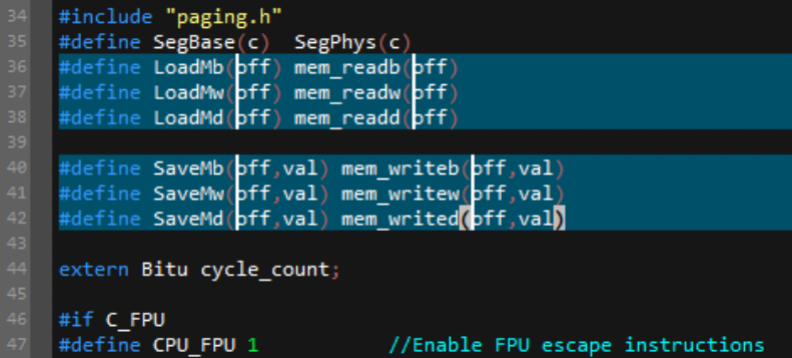
HTML/Markdown Live Preview
The live preview feature allows you to view HTML and Markdown pages as they are being developed. To do this, the code editor window is divided into two parts: one contains the code, and the second displays the finished HTML/Markdown page.
This feature allows you to reduce development time, as you will see how the page is displayed at the time of its creation. And if something does not suit you, then you can immediately see it and edit it in time.
The live preview also supports positional synchronization. This function allows you to double-click an element in the browser preview and navigate to that element’s position on the code.
You can also embed high-resolution images in the file and preview them.
Search
UltraEdit provides extensive search functionality. It allows you to quickly search even in huge files, create a list of all lines containing a search string, search based on patterns with support for regular expressions, search in columns and selected text, and much more. You can also save search results.
In addition, UltraEdit allows you to quickly find any folder or drive on your system and create a list or report of which files contain the search string.
Column Mode
UltraEdit allows you to select a column of text, just like selecting a row. In this mode, you can select, modify, cut, delete, and sum columns. Column mode is very convenient for editing tabular data.
Integrated FTP, SSH & Telnet
UltraEdit allows you to open, edit and save files from any remote server thanks to supporting FTP, SFTP, and FTPS protocols. You can also add FTP files to your projects and lists, and synchronize local and remote directories.
With built-in SSH and Telnet in UltraEdit, you can connect and run commands on a remote server.
Customizable UI
UltraEdit provides a wide range of options for customizing its UI, so that you can work with it even more comfortably. You can easily change the color scheme, fonts, and icons to suit your needs.
Themes
UltraEdit provides numerous ready-made themes, and it also allows you to design your own theme and share it with other users.
With the help of the theme editor, you can customize menus, panels, toolbars, and status bars, adjust their color, style, and more.
Are You Ready To Get The Best Code Editing Experience With UltraEdit?
Sign up for a free trial of UltraEdit and try all the benefits of coding in this amazing source code editor in any programming language!